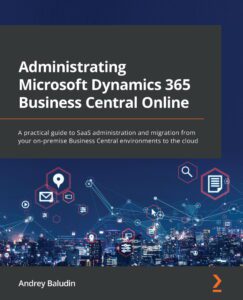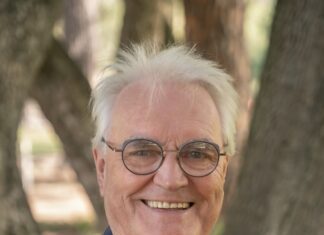Andrey Baludin is the author of Administrating Microsoft 365 Dynamics Business Central Online; we got the chance to sit down with her and find out more about her experience of writing with Packt.
Q: What are your specialist tech areas?
Andrey: Microsoft Dynamics 365 Business Central
Q: How did you become an author for Packt? Tell us about your journey. What was your motivation for writing this book?
Andrey: I’ve never thought about book writing, but Packt team found my blog and offered me a topic for a book. After that, I filled book outline and understood that it is possible to write it when you have a clear structure. Book writing is a next level for me. Something unbelievable before.
Q: What kind of research did you do, and how long did you spend researching before beginning the book?
Andrey: I’ve spent about 2 weeks, working on the book’s structure. We created chapters list and the main topics in each chapter. I understood that I have enough material and experience in each topic, so it is just a matter of time to write the book.
Q: Did you face any challenges during the writing process? How did you overcome them?
Andrey: The main challenge was that Microsoft changes the platform quite often. After major release in April I had to add extra chapter to the book and on the final preparation had to remove one topic because it was not more actual.
Q: What’s your take on the technologies discussed in the book? Where do you see these technologies heading in the future?
Andrey: Microsoft Dynamics 365 Business Central is a fantastic ERP system. Microsoft investing a lot in it and I’m ensure that it has brilliant future.
Q: Why should readers choose this book over others already on the market? How would you differentiate your book from its competition?
Andrey: This book keeps all the information, tips and advises about cloud administration and migration in one place. I would prefer to have such book on my worktable rather than search the details in Docs. Also I checked that most of the topics are uncovered by existing authors, so readers will definitely find it interesting.
Q: What are the key takeaways you want readers to come away with from the book?
Andrey: I want to show that even simple operations like environment rename could have underwater stones. Readers must get detailed information about each operation. Also I want to show how to automate your administration routine and be more productive.
Q. What advice would you give to readers learning tech? Do you have any top tips?
Andrey: Never stop learning. If you had a bad day, but you learned something new, it is actually a good day.
Q. Do you have a blog that readers can follow?
Andrey: Yes, you can find it here: https://community.dynamics.com/business/b/andreysnavblog
Q. Can you share any blogs, websites and forums to help readers gain a holistic view of the tech they are learning?
Andrey: I can recommend blogs of my tech reviewers – Steven Renders (https://thinkaboutit.be) and Stefano Demiliani (https://demiliani.com)
Q. How would you describe your author journey with Packt? Would you recommend Packt to aspiring authors?
Andrey: Packt is a fantastic and very professional team. I was happy to collaborate with them.
Q. Do you belong to any tech community groups?
Andrey: Microsoft Dynamics community – https://community.dynamics.com
Q. What are your favorite tech journals? How do you keep yourself up to date on tech?
Andrey: Microsoft prepares virtual event on each major release, where they shows every new feature they’ve implemented.
Q. How did you organize, plan, and prioritize your work and write the book?
Andrey: I’ve spent a lot of evenings and weekends writing the book after my main work. Thanks to my lovely family, they understood the situation.
Q. What is that one writing tip that you found most crucial and would like to share with aspiring authors?
Andrey: Writing 4 pages every day is much better when writing 20 pages on weekend!
You can find Andrey‘s book on Amazon by following this link : Please click here